Ready for Seasonal Weather in Greater Philadelphia
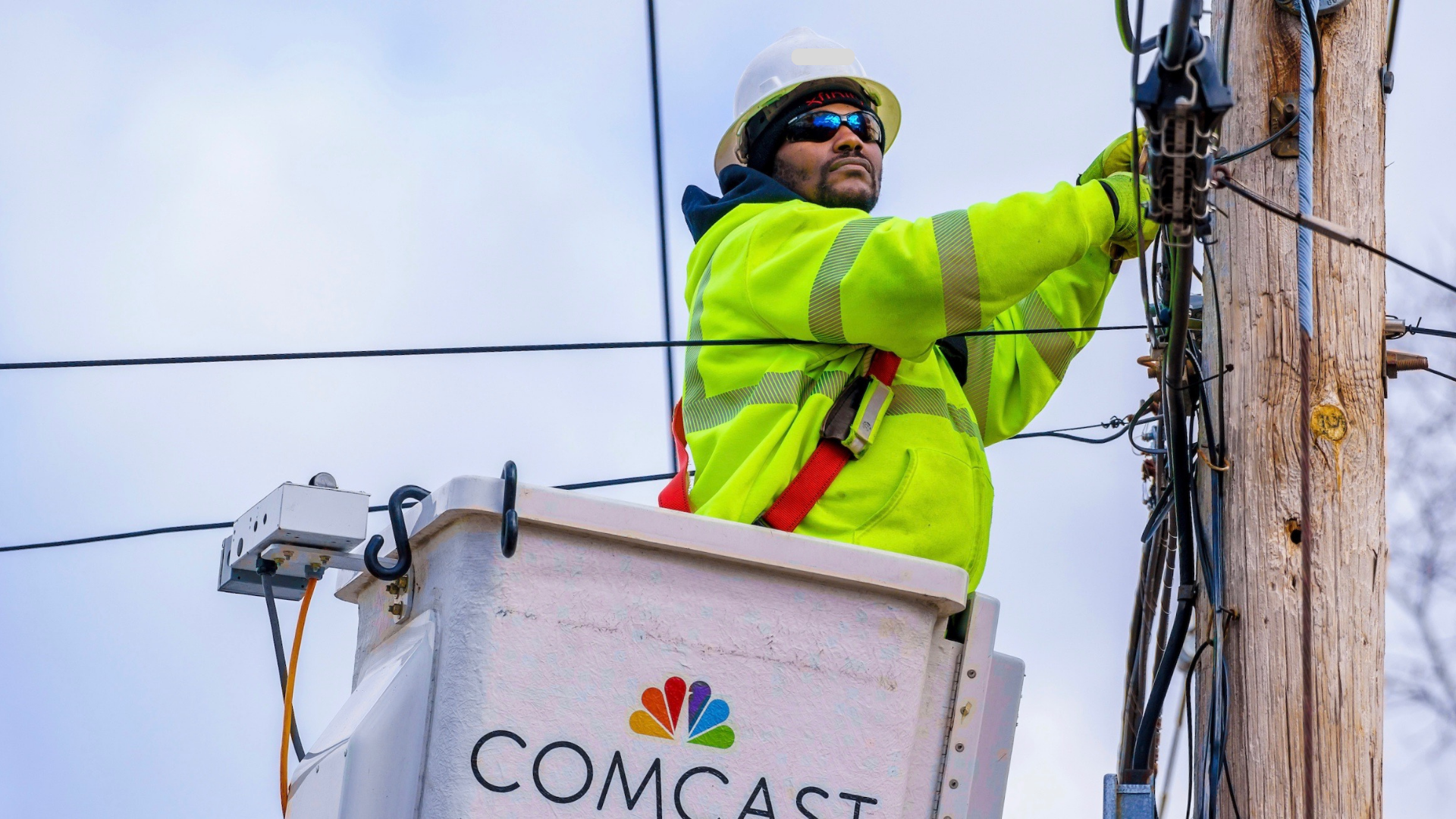
We’re prepared for any harsh weather conditions across Greater Philadelphia. From our technology to our people, here’s how we get ready for seasonal storms – and how you can ensure your home and business are ready too.
Our Network and People Are Prepared 24×7
We have built proactive monitoring, reporting and flexibility into our Xfinity 10G Network so we can quickly respond to any changes – helping to keep customers connected regardless of what’s happening around them, including inclement weather.
We have thousands of technicians, engineering professionals and other frontline team members who are working around the clock in our operations centers performing health checks and, in your neighborhood, using artificial intelligence and machine learning technologies to monitor and proactively problem solve any weather-related issues.
What We Do in the Event of Inclement Weather
When an incoming storm appears on our radar, we take steps to ensure we’re prepared:
- Stock up. We stock our trucks and position equipment like generators in strategic locations where the worst conditions are expected to strike.
- Stand at the ready. Our technical operations team is ready to go out into neighborhoods, as soon as it is safe, to address any damage.
- Monitor our network. Since we’re always monitoring our network, we can quickly see and address potential issues.
- Coordinate with utility companies. In the event of power outages, we coordinate closely with local utility companies so that, when power has been restored, our field technicians can start work as soon as it’s safe to do so.
- Your local utility provider must restore power first.
- You may have power back but not your Xfinity or Comcast Business services. In that case, we recommend restarting or resetting devices, including wireless gateways, modems, routers and cable boxes. However, commercial power may still need to be restored to our network in another area for your services to return.
How You Can Get Ready at Home
- Utilize Our Storm-Ready WiFi. This product is designed to maintain connectivity when a storm hits, trees are down or you experience a local outage. The Battery Backup automatically switches to a 4G LTE backup cellular network during outages and helps extend WiFi and eliminate dead spots — even when you’re not in an outage.
- Download Our Apps. To stay connected with your services, download our free mobile apps like the Xfinity app (for updates on outages and accessing millions of Xfinity WiFi hotspots available nationwide) and Xfinity Stream (for viewing live TV and downloading shows and movies).
- Update your phone number for updates. If the weather becomes severe enough, Comcast may send text alerts to customers with information about service interruptions or with tips for restoring their services. You can log in to the Xfinity app to make sure your mobile phone numbers are added. For more information, Xfinity customers can chat online with an agent, visit xfinity.com/response or connect with Comcast on Twitter at @xfinitysupport.
- Take safety precautions. Find additional storm tips and safety precautions for your home here.
How You Can Prepare Your Business
- Download the Comcast Business App. With the Comcast Business App you can manage your account remotely – for instance, enable ‘Be Anywhere’ to allow another device to make calls with a business’s Caller ID.
- Sign into the Comcast Business Service Status Center. You can use the Service Status Center to check connection status, sign up for text alerts, get troubleshooting tips and learn more about how to keep your business connected during an outage.
- Keep your business safe and connected. Find additional storm tips and safety precautions for your business here.
Learn More About Our Storm Readiness
We are committed to helping our residential and business customers stay connected to what’s most important to them all year round. Visit xfinity.com/response and business.comcast.com/storm-ready for more.